- Steps & Work Content
-
1
Apply for business
Contact the local UnionPay International office and fill in and submit the application form.
-
2
Testing environment configuration
QRC ATM acquirer or issuer should have established connection with GSCS. QRC ATM acquirer should submit testing parameters of its acquiring system to connect with UMPS. QRC ATM issuer should submit testing parameters of its issuing system and wallet app g
-
3
System development
The member develops its system according to the implementation guide and technical specification provided by UnionPay International.
-
4
Certification test
When system development is completed, the member should apply for certification testing on the UTSS portal. If all test cases provided by UnionPay International are passed, the member will obtain a T25 certificate.
-
5
Business launch
After passing the certification test, the business can go live.


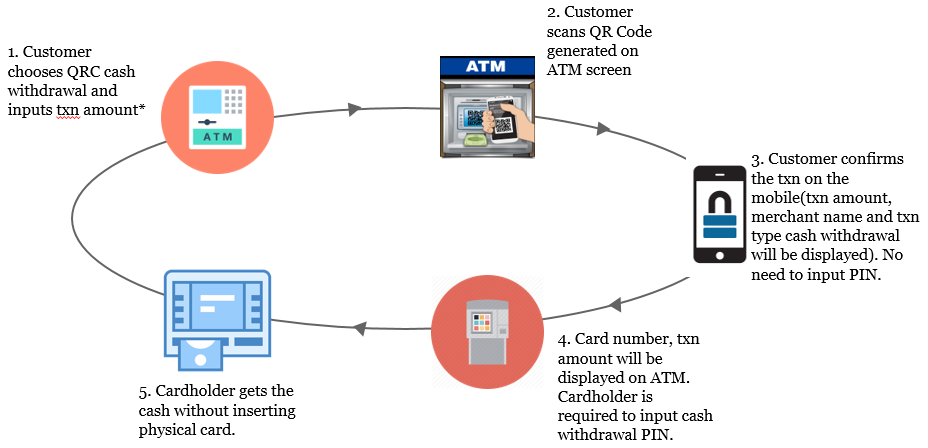

 Kindly Reminder
Kindly Reminder