Appalicability
To acquire QRC Cash Withdrawal, the acquirer must have an ATM acquirer license.
To issue QRC Cash Withdrawal, the issuer must support cash withdrawals and obtain a Wallet ID from UnionPay International to uniquely identify its wallet.
Scenarios
ATM cash withdrawal without a card present.
Payment Flow
Step 1: With UnionPay card provisioning in the wallet app, the cardholder can choose QRC cash withdrawal on the ATM menu and input the transaction amount*.
Step 2: The cardholder scans the QR code generated on the ATM screen.
Step 3: The cardholder confirms the transaction information on their phone (including transaction amount, ATM name and transaction type i.e. cash withdrawal), and the app will notify the cardholder to continue on the ATM terminal to complete the transaction.
Step 4: The card number and transaction amount will be displayed on the ATM screen, and the cardholder is requested to input their card PIN.
Step 5: The cash will be dispensed and the cardholder gets the cash without inserting a physical card.
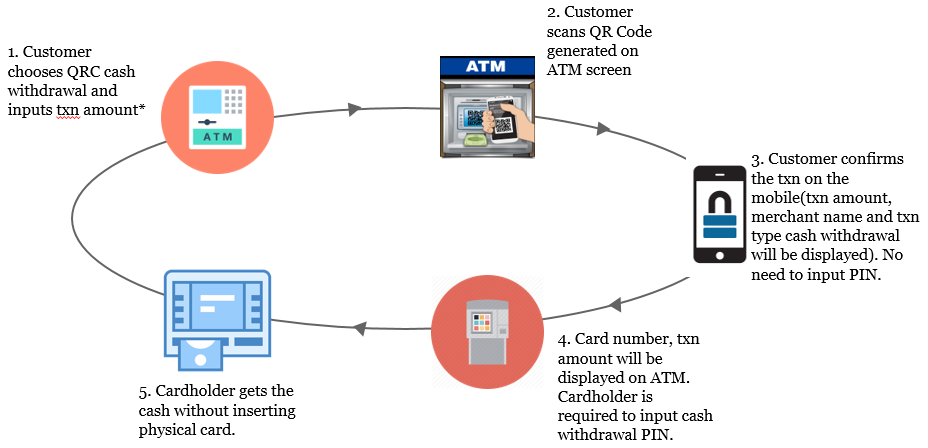
*In some markets, the transaction amount is input in step 3 after the cardholder scans the QR code. It depends on the ATM terminal’s settings.
Use Case
1 . Bank of China(Hong Kong)Project
Features
Supports cash withdrawal without inserting a physical card
ATM screen displays the QR code
Transaction amount input on ATM terminal or on wallet app
Only merchant-presented mode is available for QRC cash withdrawal
Same security requirement on terminal and transaction as card-present cash withdrawal



 Kindly Reminder
Kindly Reminder