Membership Card Enrollment
When the Channel Partner’s APP user enrolls the industry membership card, the user opens the H5 page provided by UPRP and UPRP processes to jump to the industry membership card enrollment page.
After collecting the user enrollment information via H5 page on the Channel Partner’s APP, the Industry Partner conducts necessary checks and enrolls the user. If the enrollment is successful, the Industry Partner informs the user of the enrollment result via H5 page and sends the membership card information to UPRP then UPRP forwards the membership card information to the Channel Partner. If the enrollment is failed, the Industry Partner only returns the failure result to the user via H5 page. The flow of membership card enrollment is as follows.

1.The user opens the INDUSTRY_CARD_LIST_URL connection on the Channel Partner’s APP.
2.UPRP displays the corresponding industry membership card list according to the request channel information.
3.The user chooses to enroll an industry membership card.
4.UPRP redirects the connection to the Industry Partner’s H5 page.
5.Industry Partner collects user’s information and conducts necessary checks.
6.Industry Partner redirects the result page to UPRP.
7.When the user enrollment is successful, the Industry Partner system sends the MEMBERSHIP_CARD_INFO_NOTIFICATION request message with the membership card information to UPRP.
8.UPRP records the membership card information and returns the acknowledge response message to the Industry Partner system.
9.UPRP forwards the membership card information to the Channel Partner system.
10.The Channel Partner system returns the acknowledge response message and records the membership card information for displaying use.
Exceptional flow:
1.When the Industry Partner system does not receive the response message from UPRP within 30 seconds, it can resend the MEMBERSHIP_CARD_INFO_NOTIFICATION request message.
2.When UPRP does not receive the response message from the Channel Partner system within 30 seconds, it can resend the MEMBERSHIP_CARD_INFO_NOTIFICATION request message.
Membership Card Binding
If the user already has a membership card of the Industry Partner, the user could bind the industry membership card to the Channel Partner’s APP.
When binding the industry membership card, the user opens the H5 page provided by UPRP and UPRP processes to jump to the industry membership card binding page. After collecting the required membership card information via H5 page, the Industry Partner conducts necessary checks and binds the industry membership card for the user. If the binding is successful, the Industry Partner informs the user of the binding result via H5 page and sends the membership card information to UPRP then UPRP forwards the membership card information to the Channel Partner. If the binding is failed, the Industry Partner returns the failure result to the user only via H5 page. The flow of membership card binding is as follows.

1.The user opens the INDUSTRY_CARD_LIST_URL connection on the Channel Partner’s APP.
2.UPRP displays the corresponding industry membership card list according to the request channel information.
3.The user chooses to bind an industry membership card.
4.UPRP redirects the connection to the Industry Partner’s H5 page.
5.Industry Partner collects user’s information and conducts necessary checks.
6.Industry Partner redirects the result page to UPRP.
7.When the membership card binding is successful, the Industry Partner system sends the MEMBERSHIP_CARD_INFO_NOTIFICATION request message with the membership card information to UPRP.
8.UPRP records the membership card information and returns the acknowledge response message to the Industry Partner system.
9.UPRP forwards the membership card information to the Channel Partner system.
10.The Channel Partner system returns the acknowledge response message and records the membership card information for displaying use.
Exceptional flow:
1.When the Industry Partner system does not receive the response message from UPRP within 30 seconds, it can resend the MEMBERSHIP_CARD_INFO_NOTIFICATION request message.
2.When UPRP does not receive the response message from the Channel Partner system within 30 seconds, it can resend the MEMBERSHIP_CARD_INFO_NOTIFICATION request message.
Membership Card Inquiry
When the user clicks on the industry membership card, which is already bound to the Channel Partner’s APP, the Channel Partner initiates a membership card inquiry transaction through UPRP to the Industry Partner and displays the membership card information after receiving the inquiry response message. The flow of membership card inquiry is as follows.
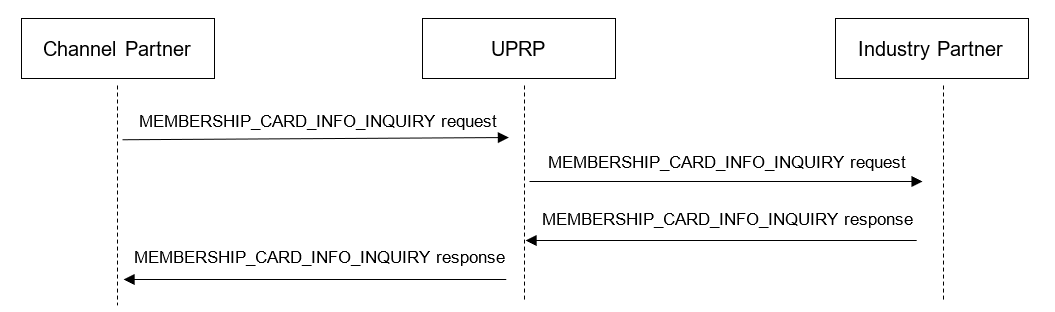
1.The Channel Partner system initiates the MEMBERSHIP_CARD_INFO_INQUIRY request message with the membership card number to UPRP.
2.UPRP forwards the inquiry request message to the Industry Partner system.
3.The Industry Partner system returns the membership card information to UPRP in the response message.
4.UPRP forwards the membership card information in the response message to the Channel Partner system for displaying.
Exceptional flow:
1.When the Channel Partner system does not receive the response message from UPRP within 30 seconds, it can resend the MEMBERSHIP_CARD_INFO_INQUIRY request message.
2.When UPRP does not receive the response message from the Industry Partner system within 10 seconds, it can resend the MEMBERSHIP_CARD_INFO_INQUIRY request message.
Coupon/Points Redemption_API
When the user uses the points of the Channel Partner to redeem a coupon or industry points on the Channel Partner’s APP, the Channel Partner shall firstly check if the points are sufficient or not, then initiate the coupon/points redemption transaction to UPRP. If the points to be redeemed is of the Industry Partner, the Channel Partner can directly initiate the coupon redemption transaction to UPRP. The flow of coupon/points redemption is as follows.
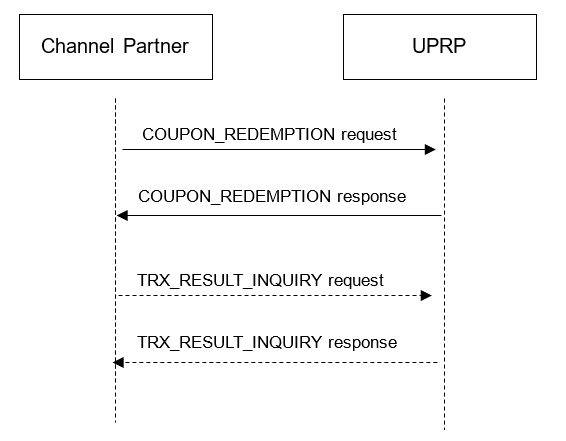
1.The Channel Partner system sends the COUPON_REDEMPTION request message to UPRP.
2.UPRP forwards the coupon redemption request to the corresponding coupon system and/or the Industry Partner system. After receiving the coupon redemption outcomes, UPRP returns the transaction result and the coupon information to the Channel Partner system in the COUPON_REDEMPTION response message.
Exceptional flow:
1.When the Channel Partner system does not receive the response message from UPRP within 30 seconds, it can initiate the TRX_RESULT_INQUIRY request message to UPRP, using the original Message ID of the Coupon_ Redemption request message to check the transaction status. UPRP responses to the Channel Partner system to indicate whether the coupon redemption transaction is approved, rejected or pending.
Points Reduction
When the user uses the points of the Industry Partner to redeem a coupon on the Channel Partner’s APP, UPRP initiates the POINTS_REDUCTION request message to the Industry Partner after receiving the coupon redemption request from the Channel Partner. The flow of points reduction is as follows.

1.UPRP sends the POINTS_REDUCTION request message to the Industry Partner system after receiving the coupon redemption request from the Channel Partner system.
2.The Industry Partner system checks if the user’s points balance is sufficient to be deducted. If yes, the Industry Partner system deducts the points and returns the successful result in the response message to UPRP. If not, the Industry Partner system responses to UPRP that the user’s points balance is insufficient.
Exceptional flow:
1.When UPRP does not receive the response message from the Industry Partner system within 10 seconds, it can initiate the TRX_RESULT_INQUIRY request message to the Industry Partner system, using the original Message ID of the POINTS_REDUCTION request message to check the transaction status.
Return
The user can return the unused coupon and restore the points through the return transaction. The return transaction may be sent from the Channel Partner to UPRP, or from UPRP to the Industry Partner. The flow of return transaction is as follows.

1.The Originator initiates the RETURN request message to the Receiver using the original Message ID.
2.The Receiver returns the transaction outcomes in the response message to the Originator.
Exceptional flow:
1.When the Originator does not receive the response message from the Receiver within 30 seconds, it can initiate the TRX_RESULT_INQUIRY request message to the Receiver, using the original Message ID of the RETURN request message to check the transaction status.
Coupon Number Inquiry
The user can initiate the coupon number inquiry transaction on the Channel Partner’s APP to obtain the latest coupon information. The flow of coupon number inquiry is as follows.

1.The Channel Partner system initiates the COUPON_NUMBER_INQUIRY request message to UPRP.
2.If the coupon is of the Industry Partner, UPRP forwards the COUPON_NUMBER_INQUIRY request message to the Industry Partner system.
3.The Industry Partner system returns the coupon number in the response message to UPRP.
4.UPRP returns the coupon number in the response message to the Channel Partner system.
Exceptional flow:
1.When the Channel Partner system does not receive the response message from UPRP within 30 seconds, it can resend the COUPON_NUMBER_INQUIRY request message.
2.When UPRP does not receive the response message from the Industry Partner system within 10 seconds, it can resend the COUPON_NUMBER_INQUIRY request message.



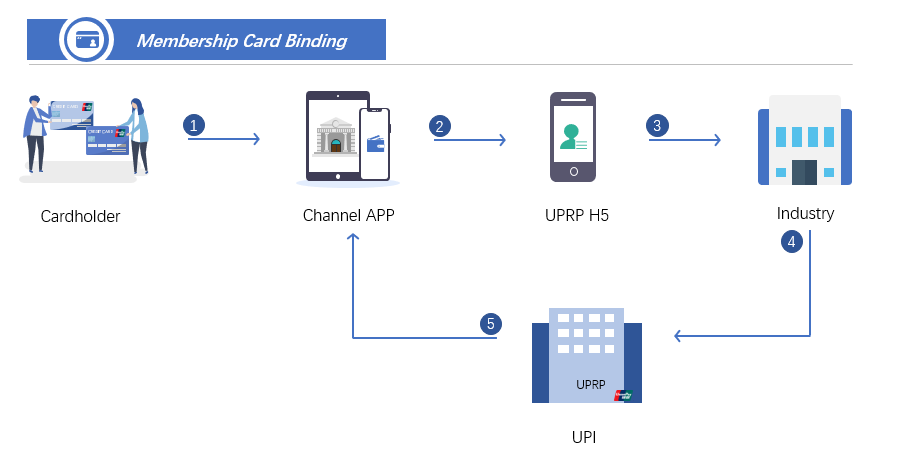



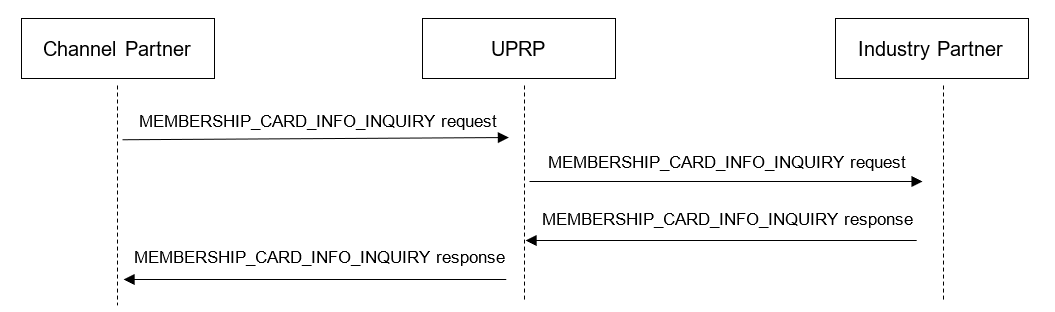
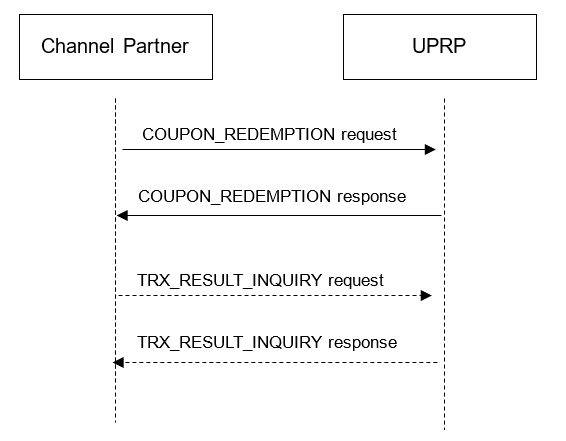




 Kindly Reminder
Kindly Reminder